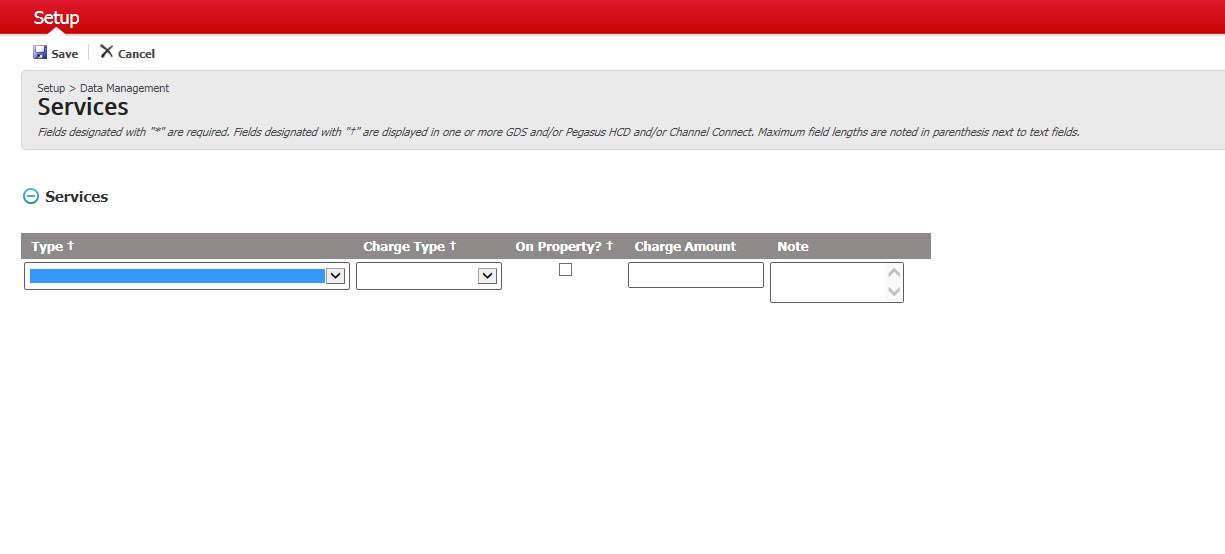Use this page to detail information about the services offered by your hotel or nearby vendors for use in the OTA/GDS channels.
Use the field to select the services offered on the property and in the general area of the hotel, their costs, and a description if desired.
The services drop down list displays the corresponding OTA Code List value for use in GDS/IDS channels.
GDS Profile
- Located at: Setup > Property > Services
- This section allows for the entry of various services at the property.
- To add a new service, please click the ‘Add New Service’ button in the top left hand corner.
Overview
Content Tools