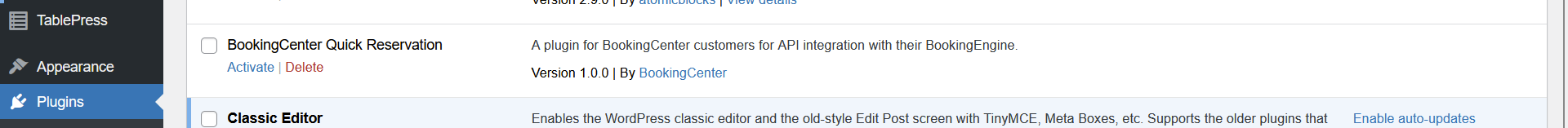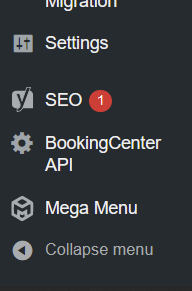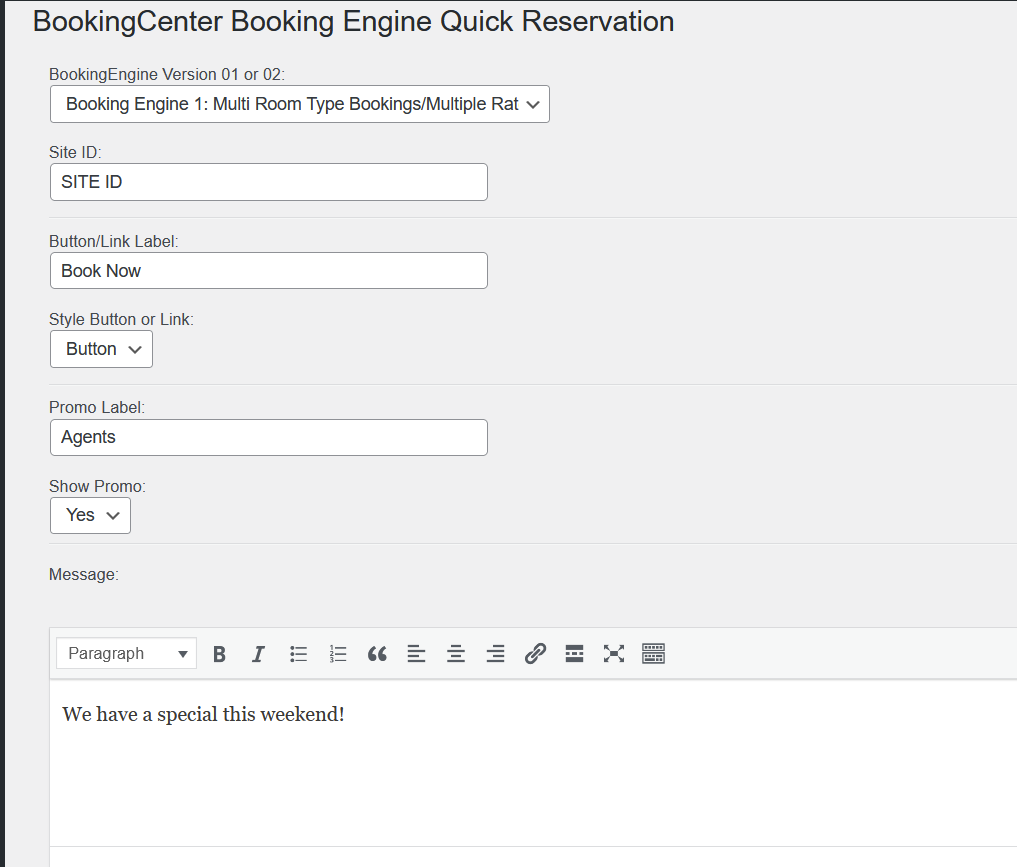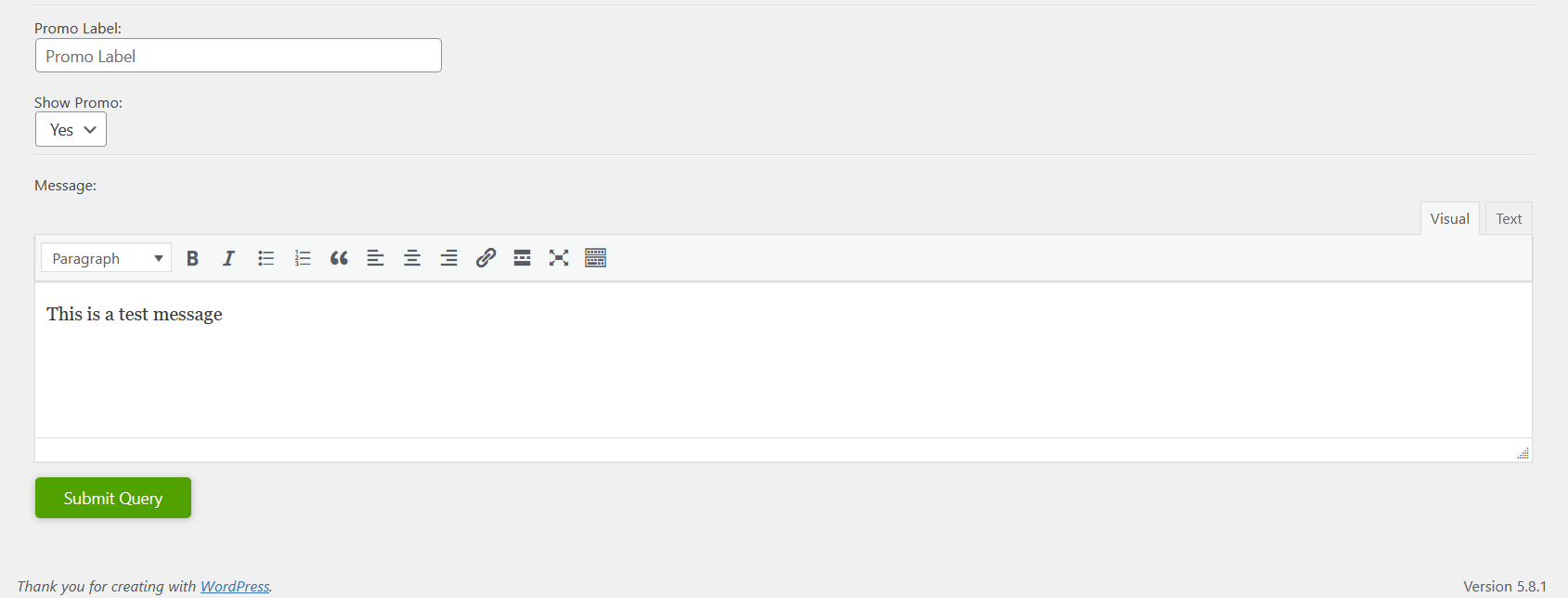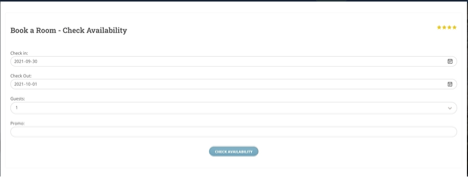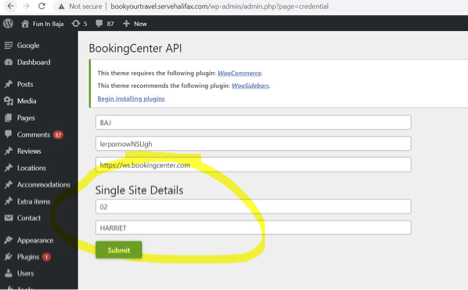BookingCenter supports three WordPress solutions to achieve the perfect 'website' for your specific needs.
- Our 'WordPress Plugin' (details below) can be added to any theme for a 'Quick Reservation' menu invoking either of the 4 Booking Engine templates we support.
- The Travel Portal is unique to the BookYourTravel theme, offering 'portal' access to groups of properties. Basically, BookingCenter edited this proprietary WordPress theme to embed our web services API to search across multiple properties (via City, Region, Property Type, Rate, Availability, etc) to make creation of a travel website quick and easy.
- MyGuest enables a Concierge website built on WordPress, using the popular enfold theme, offering tight integration with our Concierge system, MyGuest. It is used by properties individually or within groups, and with its built-in iOS and Android apps, enables staff to be notified - and tasks escalated - by 'requests' that are entered by Guests or staff into the WordPress website we design and host for our 'Concierge' customers.
Learn more here.
Installing the WordPress Plugins
You can download the wordpress plugin: bc_calendar.zip.
Once Installed you will see the Plugin named: BookingCenter Quick Reservation
Choose "Activate"
You should see it on the side Menu. BookingCenter API
Customization
The Plugin can only be installed by BookingCenter (or we can provide to your WordPress administrator) and consists of 2 pieces:
Front End
The menu system you use will get a new menu that can be the color your choose as well as the language you want to use: such as 'Book Now' or 'Check Availability' or 'Bookings' etc. Here are a few examples:
When a user clicks, it opens a 'Quick Reservation' page that allows you a few variables to control:
- Use a 'Promo' code to offer promotion codes to receive special rooms/rates (or not).
- Present a 'message' to the guests such as "Last ferry leaves at 8 pm'" or "we don't accept 'same day bookings' so call us at +1-707-874-3922 if you wish to stay 'tonight'".
Back End
Once installed, the Plugin offers a WordPress configuration screen where BookingCenter will help you place the right settings, such as language to be used for menu 'call to action'; color choices for the menu; which Booking Engine template to use; whether to show a 'Promo Code' section and/or 'message' area to assist with the booking; as well as the codes for your particular property.
If entering a message, one can get fancy with HTML when drafting it.
Contacts us to get going with a WordPress plug-in for your WP theme.