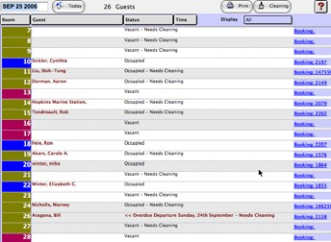Using the Daily Room Management Chart
The Daily Room Availability Chart provides a visual representation of the status of all your rooms for a particular day and also allows a manager to directly perform associated room management tasks such as checking in/out guests, entering new bookings, confirming an unconfirmed booking, and scheduling rooms for cleaning.
? Click on the Room Mgmt button on the Home window, select Room Management from the BookingCentre menu or Ctrl
+ 3 to display the Daily Room Management chart.
!worddavbcad152acd510a04ede0c06ed2ceea73.png|height=54,width=93!Clicking on a column header will sort the chart by that column. Holding down the {Shift} key while clicking will
Choosing a date allows you to load the chart for a different day.
Clicking the Print button will display a list of daily printing options related to the chart.
Clicking on the Cleaning button will display the Room Cleaning list for the day.