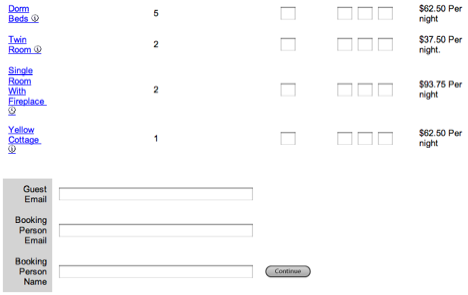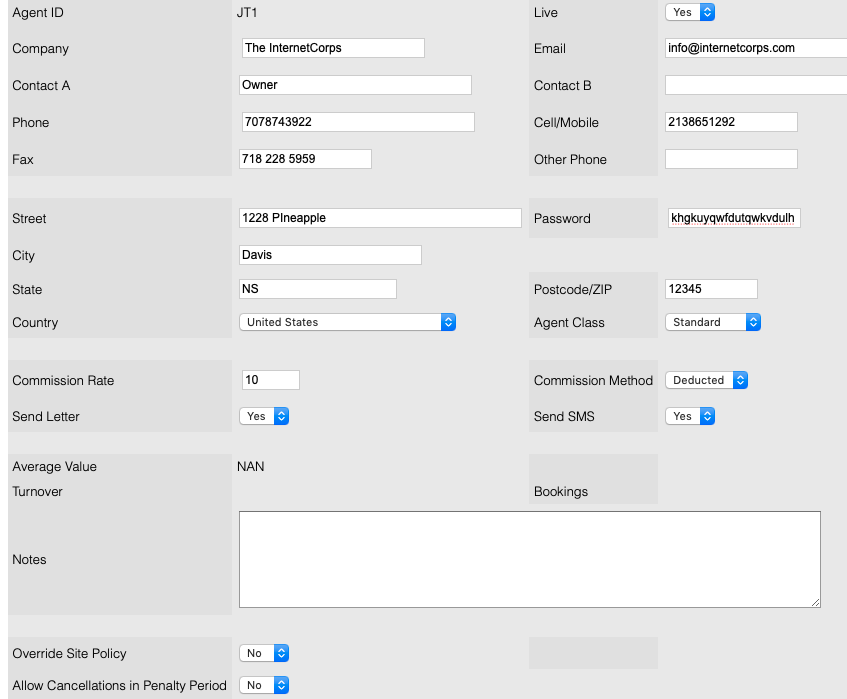Page History
...
| Section | ||||||||||||||||||||
|---|---|---|---|---|---|---|---|---|---|---|---|---|---|---|---|---|---|---|---|---|
|
...
- Standard: Used to track commission for travel agent and sales people. These Agents are PMS Agents and will appear in the Agent Relationships list automatically after it is added.
- Promo: Used for Promo codes on your website. The Agent ID entered will be the promo codes entered by guests when they book online. Ie. RETURN or ESCAPE would be 'promo' codes entered by a Guest when booking online to get the unique Rate and Room allocated to that specific Agent.
- Wholesale Agents: Use for wholesale agents and the Owners Area for Owners to make bookings direct into their Unit(s). This special Agent causes the Booking Engine (BE) screens to adjust to a paradigm where an Agent is making a booking at a property on behalf of a traveler. When this type of Agent is invoked in a booking, a number of screens in the Booking Engine change to reflect the Wholesale Agent. For example Here is an example of how the Booking Engine (BE) screen adapts to a Wholesale Agent:
Other example of how the Booking Engine (BE) screen adapts to a Wholesale Agent:
- On the Results page so that banner becomes the Owner/Agent's banner
- The email is assumed to be the ‘Agents/Booking Consultant’s email’ address.
- The ‘Booking Consultant’ can enter in a free-form text field to add their comments which are saved as 'Booking Comments'.
- The final booking page has branding that goes to the Agent and/or the Guest containing the Agent’s details, maintaining the Agent’s ‘branding’ throughout the booking process. The Agent’s branding will be sent with the email confirmation as well as the 'Fax or Phone' payment option.
In summary, an Agent designated as a "Wholesale Agent" means that when they make a booking;
...
- Agent ID: Create an Agent ID
- Company: Enter Company Name
- Contact A: Enter Contact Name
- Phone: Enter Contact Phone
- Fax: Enter Contact Fax
- Street: Enter mailing address
- City: Enter City name
- State: Enter a 2 digit state code
- Country: Enter a country
- Postcode/ZIP: Enter zip code
- Email: Enter Contact email
- Contact B: Enter a second contact if necessary
- Other Phone: Enter a second phone if necessary
- Cell/Mobile: Enter a cell # if necessary
- Live: Set to "yes" or "no". Live indicates that the Agent is live and can be used in the system.
- Commission Rate: Enter a commission Rate in %
- Send Letter?: yes or no based on where you have a default Agent Letter selected and want Agents to receive notice of online bookings.
- Agent Class: Standard, Wholesale or Promo
- Average Value: Average dollar value of bookings
- Turnover: Turnover rate of bookings.
- Commission Method: choose "deducted" or "paid"
- Bookings: Displays # of bookings created by agent
- Notes: If necessary
| Tip |
|---|
To charge a specific Travel Agent Commission to a booking, enter the Agents Name in the Booking Details. To see Commission transactions, go to Travel Agent Commission Reports. |
...
Overview
Content Tools