The Manage Credit Cards function allows you to manage the credit card transactions for each booking. The basic functionality of Manage Credit Cards is the same for both Traditional MyCard©, MyCard EMV©, and non-MyCard users. However, MyCard Users will also use the manage credit card area to take authorizations and process the transactions directly through MyPMS. There are two places where you can access the Manage Credit Cards function: in the Booking Data Tab of the booking or in the Folio Tab of the Booking. Both links will take you to the same Transaction list. Credit Card Transactions will also appear in the Transactions. View Credit Card Transactions for Guest Booking - To add a new transaction, manage credit card information and to view a list of credit card transactions for a guest:
- Go to the Booking Details of the Guest
- Go to the Booking Data Tab or Folio and then Manage Credit Cards.
- Click on the Manage Credit Cards link
- A new window opens with either Transaction history (figure. 1) for the guest or an empty list (figure.2).
- Note that VOID AUTH is only available for an authorization. Once a payment has been applied to a Folio, one can edit it (make it into a different amount) or reverse it (negative payment of same amount) but the VOID AITH is no longer available.
- Note that an EXPIRED auth occurs 14 days after capturing an auth code. There is no way for an EMV terminal to persist an auth greater than 14 days, regardless of the 'card-issuing' bank's policy on authorizations. The status of an expired auth will show 'expired', as below. But if attempting to make a payment with a card with an existing auth that has EXPIRED, the system will attempt to get a new auth and you won't notice it had expired, if successful. If the card is unsuccessful to get a new auth to apply a Payment with a card with an EXPIRED auth, then an error message will present: "Unable to obtain an auth" and the user will have to decide how to handle that business situation.
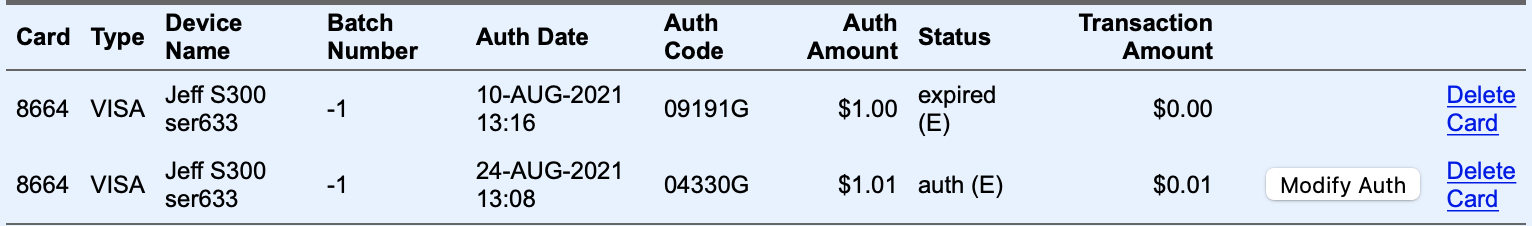 Image Added Image Added
You can then Manage the Credit Card Transactions or Add a new transaction. 
See the My Card Video Tutorial Series| Widget Connector |
|---|
| url | https://www.youtube.com/watch?v=AcN6ydwYbCg&list=PLcPHA9qfWDYmqZaBTTTU8Oe5M3QCGhuRA |
|---|
|
|