| Section |
|---|
| Column |
|---|
MyPMS can be customized to meet your property needs, track Guest history, provide valuable marketing information and complete reports. The more complete the information is entered, the better the customized product will function for your needs. For example, Sources or Guest Types. When you start using MyPMS, you will see default entries in many of the sections. These can be used as is or customized to your property. Although customizing these functions is not necessary for your MyPMS to function, we recommend that you customize the system to get the most out of Reporting and Marketing needs. If you are taking online bookings through your website or GDS/OTA, then some of these settings become more important to customize and complete as they will be visible to your Guests when booking. see the next section, Property Profile Website and GDS. |
| Column |
|---|
| | Panel |
|---|
| borderColor | #559ADE |
|---|
| bgColor | #F0F0F0 |
|---|
| titleColor | #ffffff |
|---|
| titleBGColor | #559ADE |
|---|
| borderWidth | 1 |
|---|
| title | Getting Started with MyPMS |
|---|
| | Page Tree |
|---|
| root | Getting Started with MyPMS |
|---|
|
|
|
|
...
The following is a list of all of the areas that can be customized in th MyPMS system.
| Section |
|---|
| Column |
|---|
| Property Profile Payment Types and Charge Items Guest Information Add Travel Agents Information Companies for Direct Bill Custom Letters Customize Tape Chart
|
| Column |
|---|
| 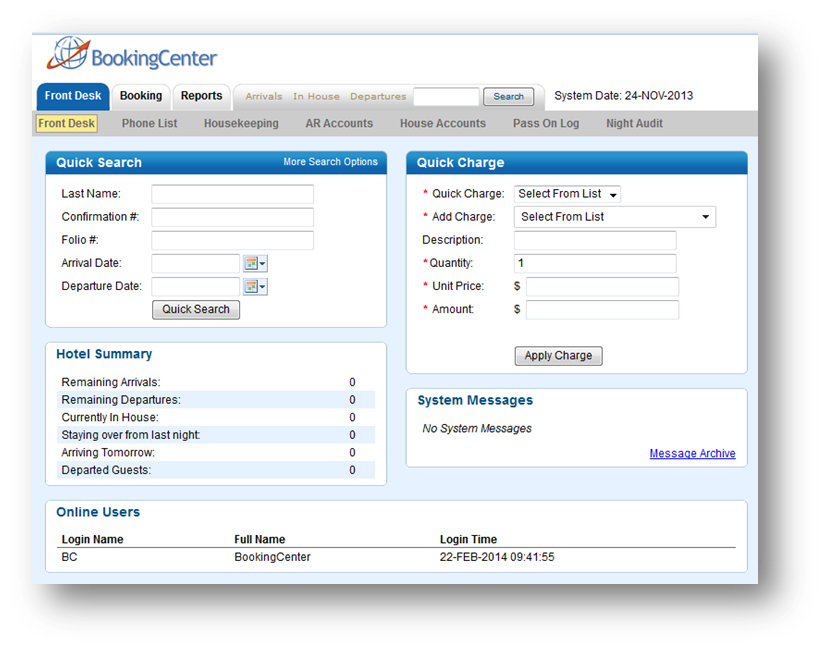
|
|
...