...
| Section |
|---|
| Column |
|---|
| Section |
|---|
| Expand |
|---|
| title | Date and Hotel Details |
|---|
| | Section |
|---|
| Column |
|---|
| | Panel |
|---|
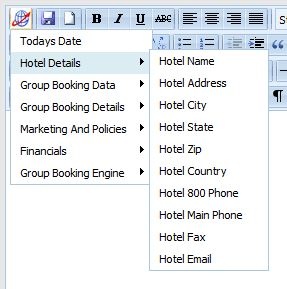
Example of Merge Fields in Letter 
|
|
| Column |
|---|
Date | Merge Field | Identifier |
|---|
Today's Date | %%todays-date%% |
Hotel Details | Merge Field | Identifier |
|---|
Hotel Name | %%hotel-name%% | Hotel Address | %%hotel-address1%% | Hotel Address2 | %%hotel-address2%% | Hotel City | %%hotel-city%% | Hotel State | %%hotel-state%% | Hotel Zip | %%hotel-zip%% | Hotel Country | %%hotel-country%% | Hotel 800 Phone | %%hotel-tollfree-phone%% | | Hotel Main Phone | %%hotel-main-phone%% | | Hotel Fax | %%hotel-main-fax%% | Hotel Email | %%hotel-email%% |
|
|
|
| Expand |
|---|
| | Section |
|---|
| Column |
|---|
| | Panel |
|---|
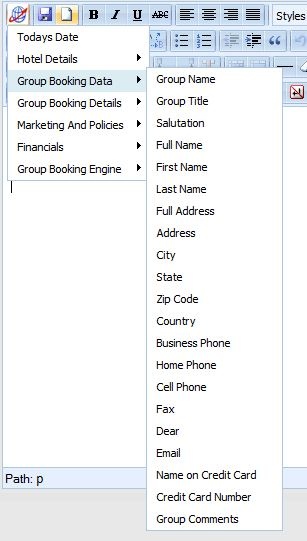
Example of Merge Fields in Letter 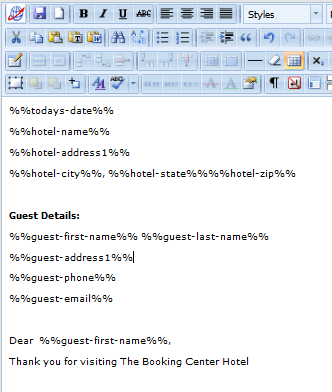
|
|
| Column |
|---|
| Guest Booking Data| Merge Field | Identifier |
|---|
| Group Name | %%group_name%% | | Group Title | %%group_booking_title%% | | Full Name |
| | First Name | %%guest-first-name%% | | Last Name | %%guest-last-name%% | | Full Address | %%guest-title%% | | Address | %%guest-address1%% | | City | %%guest-city%% | | State | %%guest-state%% | | Zip | %%guest-zip%% | | Country | %%guest-country%% | | Business Phone | %%work-phone%% | | Home Phone | %%home_phone%% | | Cell | %%cell_phone%% | | Fax | %%guest-fax%% | | Dear | %%dear%% | | Email | %%email%% | | Name on Credit Card | %%name-on-credit-card%% | | Credit Card Number | %%credit-card-number%% | | Group Comments | %%group-comments%% |
|
|
|
| Expand |
|---|
| title | Group Booking Details |
|---|
| | Section |
|---|
| Column |
|---|
| | Panel |
|---|
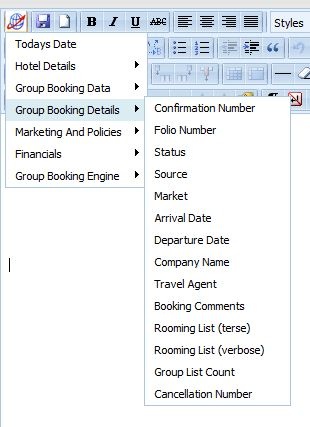
|
|
| Column |
|---|
| Group Booking Details| Merge Field | Identifier |
|---|
Confirmation Number | %%reservation-identifier%% | | Status | %%status%% | | Source | %%group_source%% | | Market | %%market_name%% | Arrival Date | %% reservation-arriving-date%% | Departure Date | %% reservation-departing-date%% | | Company Name | %%company-name%% | | Travel Agent | %%travel_agent%% | | Booking Comments | %%booking-comments%% | Rooming List (terse)
| %%room-list%% | Rooming List (verbose)
| %%room-list-verbose%% | | Group List Count | %%group_count%% | | Cancellation Number | %%cancellation_number%% |
|
|
|
| Expand |
|---|
| title | Marketing and Policies |
|---|
| | Section |
|---|
| Column |
|---|
| | Panel |
|---|
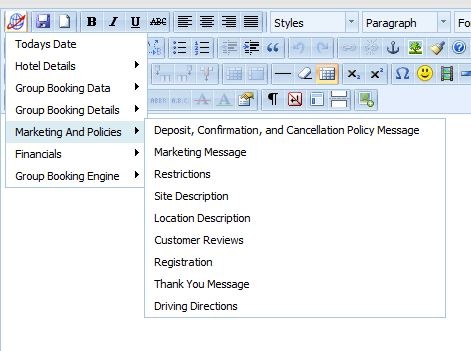
|
|
| Column |
|---|
| Marketing and Policies| Merge Field | Identifier |
|---|
| Cancellation Policy | %%cancellation-policy%% | | Deposit Policy | %%deposit-policy%% | | Marketing Message | %%marketing-message%% | | Retrictions | %%restrictions%% | | Site Description | %%description%% | | Location Description | %%location-description%% | | Customer Reviews | %%customer-reviews%% | | Registration | %%registration%% | | Thank you Message | %%thank-you-message%% | | Driving Directions | %%driving-directions%% |
|
|
|
| Expand |
|---|
| | Section |
|---|
| Column |
|---|
| | Panel |
|---|
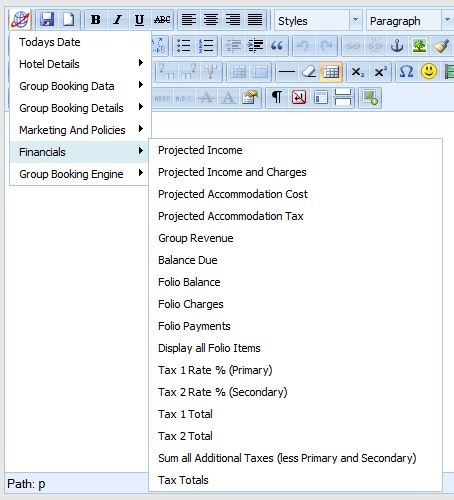
|
|
| Column |
|---|
| Financials| Merge Field | Identifier |
|---|
| Projected Income | %%total-cost%% | | Project Income & Charges | %%projected_income_and_charges%% (use carefully as described under 'Notes' below) | | Projected Accommodation Cost | %%projected-accommodation-cost%% | | Projected Accommodation Tax | %%projected-accommodation-tax%% | | Group Revenue | %%group-revenue%% | | Balance due upon arrival | %%balance-due%% | | Folio Balance | %%folio-balance%% | | Folio Charges Total | %%folio-charge-total%% | | Folio Payments Total | %%total-payments%% | | Display all Folio Items | %%write-folio%% | | Tax 1 Rate % (Primary) | %%main-tax%% | | Tax 2 Rate % (Secondary) | %%main-tax2%% | | Tax 1 Total | %%tax1-total%% | | Tax 2 Total | %%tax2-total%% | | Sum of all additional Taxes | %%additional-tax-total%% | | Tax Totals | %%total-taxes%% |
|
|
|
| Expand |
|---|
| title | Group Booking Engine |
|---|
| | Section |
|---|
| Column |
|---|
| 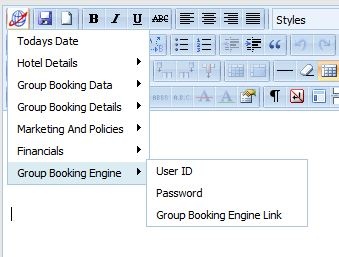
|
| Column |
|---|
| Group Booking Engine
| Merge Field | Identifier |
|---|
User ID
| %%reservation-identifier%% | | Password | %%password%% | | Group Booking Engine |
|
|
|
|
|
|
|
...
- If you insert a merge field that involves payment in the Folio, the field will appear blank if there aren't any transactions in the Folio yet.
- A common request from customers is for Charges, Rents, and Payments to be seen on a confirmation. If your business policy is to place the RENT charges on the folio at time of booking, then 'Display All Folio Items' will be the right choice.
- However, if you pre-book some Charges, such as a spa or transportation charge, but let Night Audit post the RENT charges (most common), and you wish for a Guest to get a clear indication of what has been charged and will be charged, then use the 'Display All Folio Items' for the Charges posted and, in another section of your Letter, the 'Daily Rate Grid' so that 'current' charges on a folio are on one portion of the letter, and the 'projected' Rate Grid is on another portion of the letter. This allows the Guest to see what will be charged, assuming dates and rates don't change.
- When using the Group Booking merge element: "%%projected_income_and_charges%%" note that this will only work accurately if:
- all the Days and Rates that are on the Edit of the Group Booking are accurate for each Booking in the Group and
- all Charges are all applied to the Group folio.
If there are individual booking(s) that are part of a group that have rate over-rides or have arrival or departure dates different than what was sold at the Group, or an individual booking(s) that are part of a group have Charges on their folios, then this value will become 'stale' and no longer reflect the total sum of all parts of the Group Booking. Thus, this merge field should only be used for Group Bookings well-organized and following the setup for that specific Group. Once individual bookings are edited (rates or rooms are edited for longer or shorter stay on individual bookings, or Charges are applied to individual Booking folios) this calculation will no longer be accurate. Use with these cautionary restrictions.