Payments behave in much the same way, except that when a credit card payment is applied. The payment is actually processed and goes through. Direct Bill charges have the same behavior.
 To change the payment method, simply select a different option from the drop down list. Payments default to the primary folio, to place a payment on an alternate folio select the desired folio from the folio drop down, enter the payment details and click apply payment. To change the payment method, simply select a different option from the drop down list. Payments default to the primary folio, to place a payment on an alternate folio select the desired folio from the folio drop down, enter the payment details and click apply payment.
 Direct Bill payments are available only if the guest has a company assigned that has an AR account with available credit limit. To modify or add the company to be direct billed go to the Booking Data Page and click on the company name. Enter the company name or select from EZ Search and save the booking. Once back in the Folio Page, press the Payment button and select the DB:company as your payment method for this folio. Direct Bill payments are available only if the guest has a company assigned that has an AR account with available credit limit. To modify or add the company to be direct billed go to the Booking Data Page and click on the company name. Enter the company name or select from EZ Search and save the booking. Once back in the Folio Page, press the Payment button and select the DB:company as your payment method for this folio. |