. The first step is to select an AR account to work with.
AR Accounts - Account Name: Name of Company who is Direct Billed
- Credit Limit: Credit limit set when company was setup. This can be adjusted in Company
- Available Credit: Displays credit available after Open Invoices
- Receivables: Displays total receivables for Company (Open Statements)
- Open Folios: Displays the number of folios calculated in the Receivables balance.
Click on Show All Accounts to view all AR Accounts (Open and Closed)
 Image Added Image Added
|