Use the Letters function to send a confirmation, quote or any other customized Letter. Choose the Letter from the drop down menu. Click Send Email or Generate Print Document and the Letter will open in a new window. Letters can be edited when opened in the Email window. To Add a Letter, see Letters Setup Note: Only letters created as Group Letters will appear in the Drop down list. 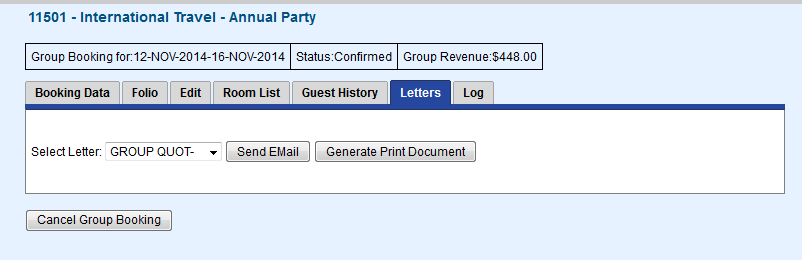
Group Letters have financial fields that are applicable only to the Group Booking, and may not reflect edits made to bookings that are part of a Group. For erxample,if you edit an individual bookings that is part of the Group' Rooming List, the Group Booking Projected Accomodation Total may not be correct any longer. The field %%projected-accommodation-cost%% takes it's value from the Edit screen where the totals of the rates allocated to the bookings are calculated. After assigning Rooms and Rates to a Group via the Group Booking Wizard, this is where the Group Confirmation is usually sent. And thus, is usually right for the Group. But sometimes, the individual bookings get edited - different rates, different arrival/depart dates - and the assigned Group rates and dates may no longer apply to an individual booking(s). When this happens, taking the calculated fields from the group may be wrong. When this edit situation occurs, it's our advice to use the individual booking to send a confirmation, as opposed to the Group confirmation that was made 'stale' by the edits to individual bookings. To assist in these rare cases, you might consider offering a second Group Confirmation Letter After Individual Edits that doesn't use the Projected costs based on the Group. Rather, it summarizes basic group info and requires the individual booking confirmation for detailed financials. |