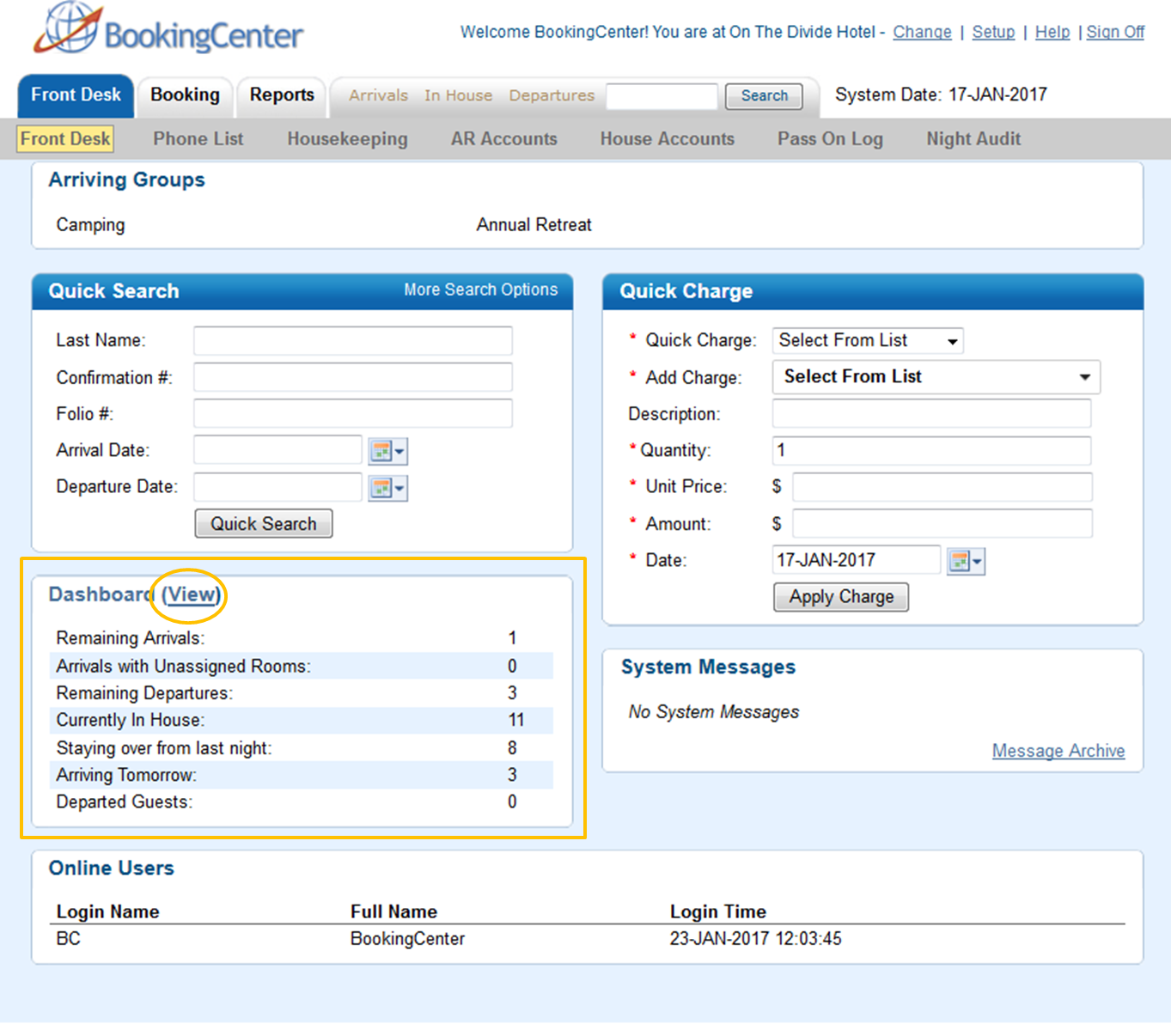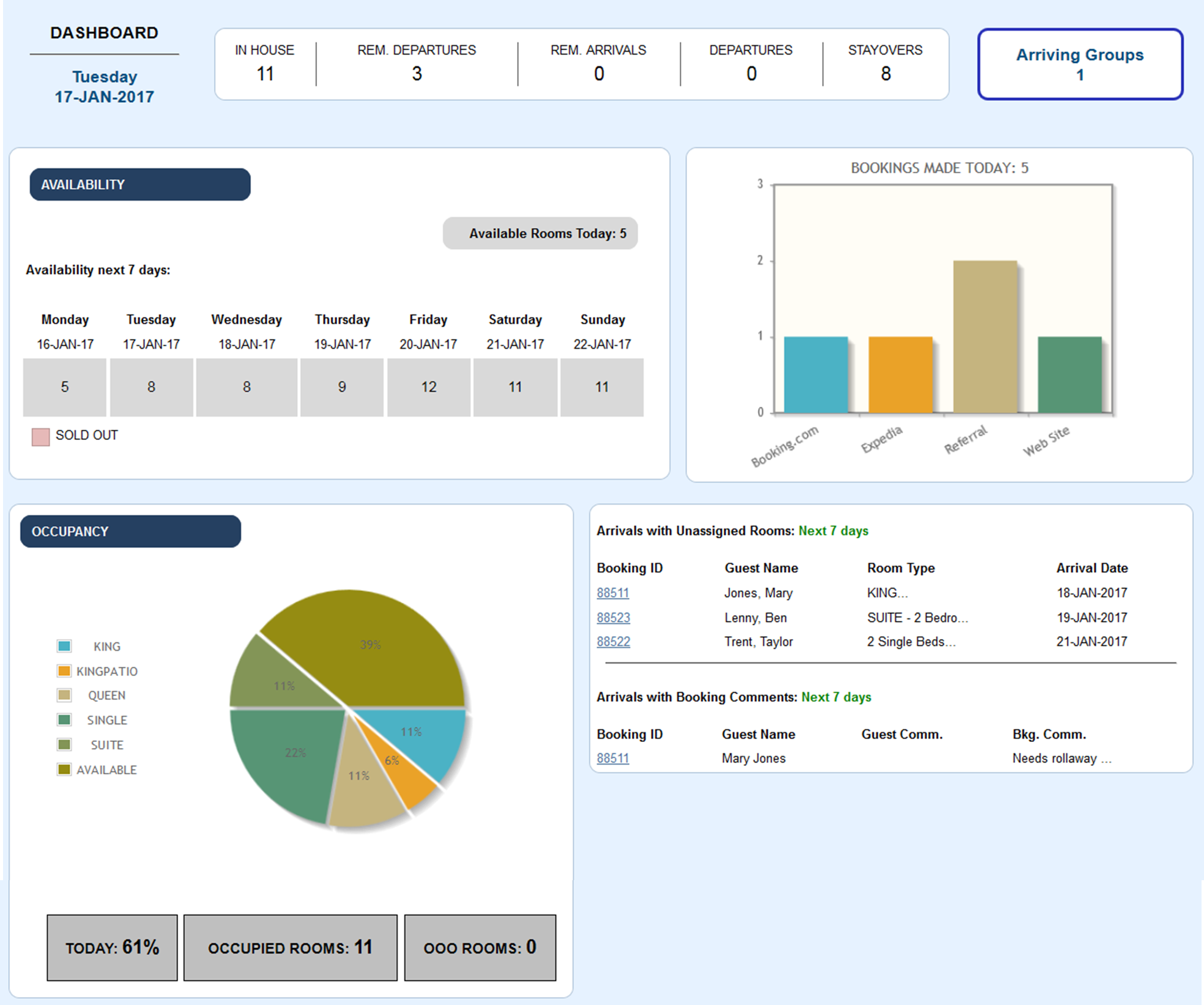| Section |
|---|
| Column |
|---|
The Front Desk Dashboard gives you a "Daily Snapshot" of Arrivals, In House and Departures located under "Dashboard". To see a visual display of this data as well as occupancy and availability.information, click on "view". See Front Desk Dashboard. 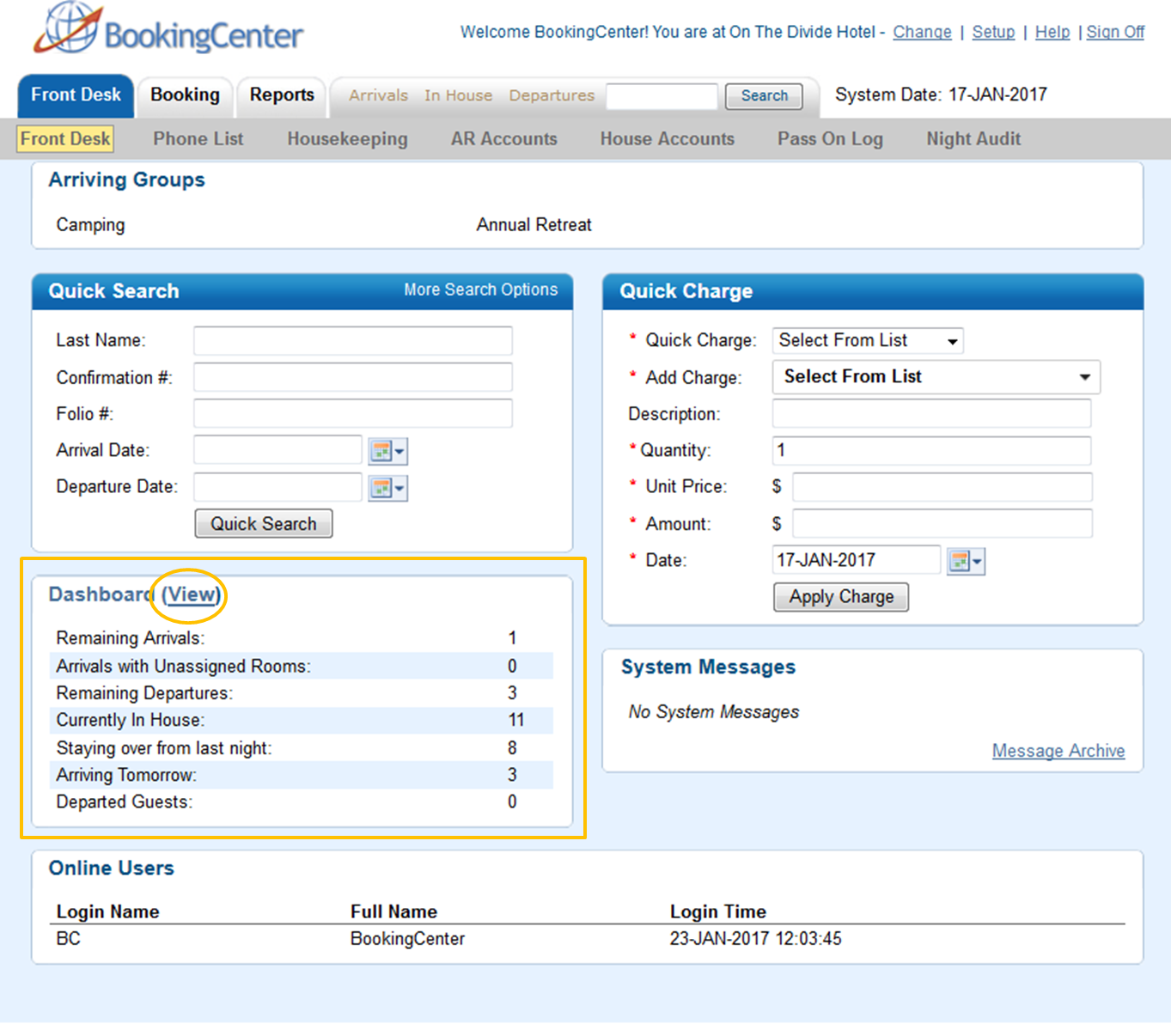 Image Added Image Added
|
|
The Hotel Summary is a snapshot Guest Status on the current date.
...
- number of reservations left to check-in
- Remaining Departures –
|
|
...
- The number of reservations left to check-out
- Currently In-House –
|
|
...
- The number of reservations that will be in-house tomorrow morning, this is especially useful for B&B's or hotels offering complimentary breakfast service.
- Stay Overs –
|
|
...
- The number of reservations that are staying over tonight from last night.
- Arriving Tomorrow – The number of reservations arriving tomorrow
- Departed Guests –
|
|
...
- The number of guests who have departed today
|
|
- Vacant Rooms - the number of vacant rooms 'now' and a quick link to 'todays' Vacant Room list report.
|
| Column |
|---|
|
| Panel |
|---|
| borderColor | #559ADE |
|---|
| borderWidth | 1 |
|---|
| title | Front Desk Tab |
|---|
| |
|
|
| Section |
|---|
To see a visual display of this data as well as occupancy and availability.information, click on "view". This will open the Front Desk Dashboard in a new window. See Front Desk Dashboard. 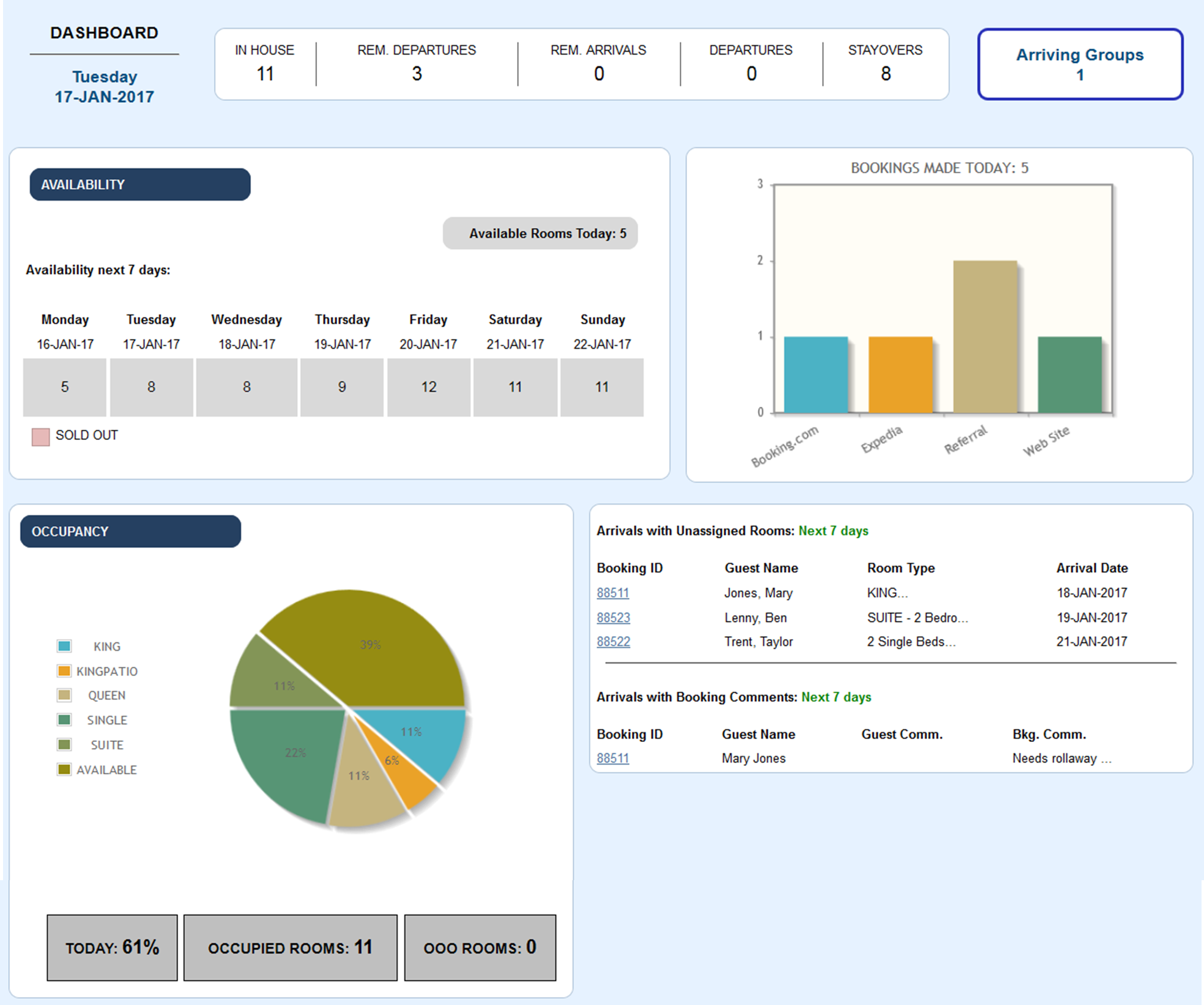 Image Added Image Added
|
...
| Column |
|---|
 Image Removed Image Removed
|
...
...
You can also see a list of Arrivals, Departures and In-house Guests in the Quick list |
...
If you're looking for troubleshooting information, please try one of our Support Options!
...
| Column |
|---|
|
 Image Removed Image RemovedNeed help? Submit a ticket |
| Column |
|---|
|
 Image Removed Image Removed
Articles and FAQ |
...
...