The "Deposit Quote" and "Pay Deposit Quote" are located below "Projected Income" in the New Booking Window. The "Deposit Quote" displays the deposit due based on your guarantee policy set in Marketing and Policies. The "Pay Deposit Quote" takes you directly to the folio of the booking with the deposit amount auto filled in the payment amount. For details, go to New Booking Window It displays the deposit due based on your guarantee policy set inThis makes it easy to quote and pay the deposit required. The "Deposit Quote" The "Pay Deposit Quote" link takes you directly to the folio of the booking with the deposit amount auto filled in the amount displayed in the Deposit Quote is calculated by the terms set in your Guarantee Policy in Marketing and Policies. The amount is calculated on the Room Rent and Tax total of the booking. For example, - Your guarantee policy in Marketing and Policies is set to a "1 night deposit"
- The booking if for 2 nights at $125 per night plus 9% Tax for a total of $272.50.
- The Deposit Quote would be for 1 night deposit: $136.25 (1 night $125 plus $11.25 tax)
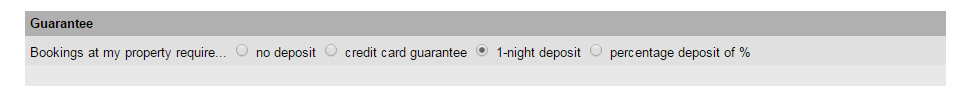 Image Added Image Added
payment amount. The amount of the |