For a detailed description of the Night Audit procedures, please refer to the section on Procedures, Night Audit. Also, see | Column |
|---|
| | Gallery |
|---|
| columns | 1 |
|---|
| exclude | worddav5bc682363e0223a405f207e5ddcf1780.png |
|---|
| title | Night Audit |
|---|
|
Click to enlarge image |
Night
| Anchor |
|---|
| Night Audit Lock |
|---|
| Night Audit Lock |
|---|
|
Night Audit Lock
: Allows the night auditor to lock out all users from posting transactions. While this is not necessary from a system point of view, it can be a useful tool while running reports and troubleshooting audits. Clear folios is Performs a check that all folios that are flagged as "Checked Out" have zero balances. If any are found with non-zero balances, a link to the folio will appear and the non-zero balance must be resolved before the night audit can continue. House folios is Performs a check that any open House Folio has its balance reconciled prior to incrementing the system date. If the House Folio has a balance a red exclamation mark will appear and it must be resolved before the night audit can continue. The folio name is a hyperlink to the folio itself. | Anchor |
|---|
| Increment Date |
|---|
| Increment Date |
|---|
|
No Showsdisplays all reservations that were due in, but have not yet checked in. The night auditor must do one of the following: - Check the guest in.
- Cancel the reservation.
- Charge a no-show fee and then cancel the reservation.
is Performs a check of all guests that were due to checkout today (or prior) but did not. The guest must either have their departure date changed, or be checked out.
does the following:Charge Folios- Generates a list of active guests who are due to be charged Room Rent.
- Checks in the database if the room have had Room Rent applied alreday
- Charges folios the room rent and tax that is designated in the guest data records for all rooms that have not already been charged.
- Allows the system date to be incremented.
- Sets the room status on all rooms that have guests to OD (Occupied Dirty).
- NOTE: Charge Folios is an optional step and is not required to progress Night Audit, if Charge Folios is not utilized room rent will have to be posted manually. Most properties will wish to utilize Charge Folios and should train their Night Auditors to always charge folios prior to incrementing date.
| Anchor |
|---|
| Increment Date |
|---|
| Increment Date |
|---|
|
Increment Date
should Should be pressed AFTER reports have been run for the day. This will manually increment the system date to show the next day's date on all folio charges and reports. Our system allows the users to decide what date charges are being applied on, rather than using the actual date. This gives the night auditor time to make adjustments to the data on the same day mistakes are made.  Image Removed Image Removed NOTE: If you are set-up with POS (Point of Sale), then you will see Settle Credit Cards after you have audited the charges to verify accuracy. Once you settle the credit cards, the charges will no longer be editable. |