Users can apply charges to reservations by selecting the guest name from the "Quick Charge" drop down list, picking an "Add Charge" type, entering a description if necessary and then specifying an amount.
When you press "Apply Charge" the charge will be directed to the appropriate folio based on rules that were set up in advance on the Folio Setup page. 
|