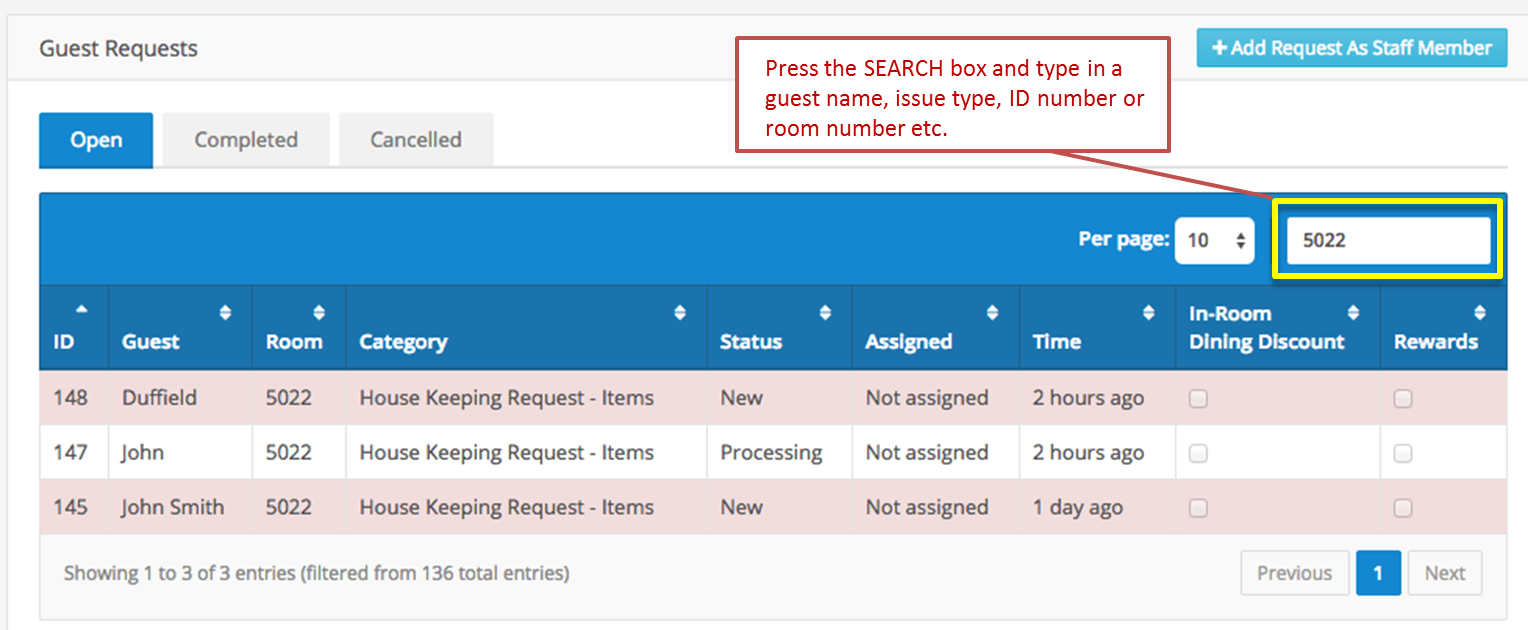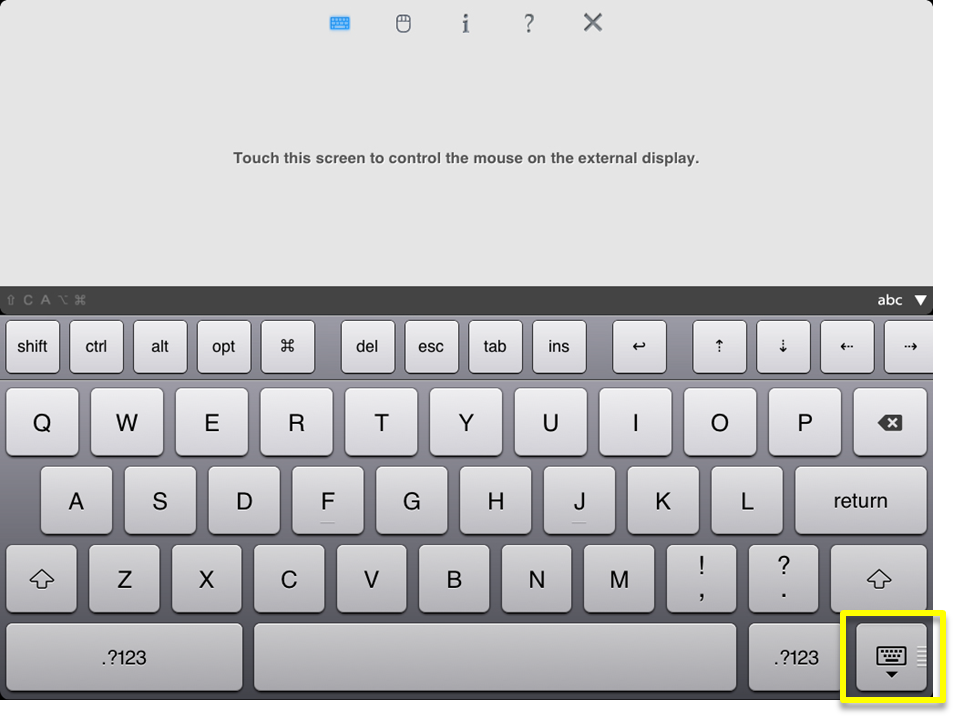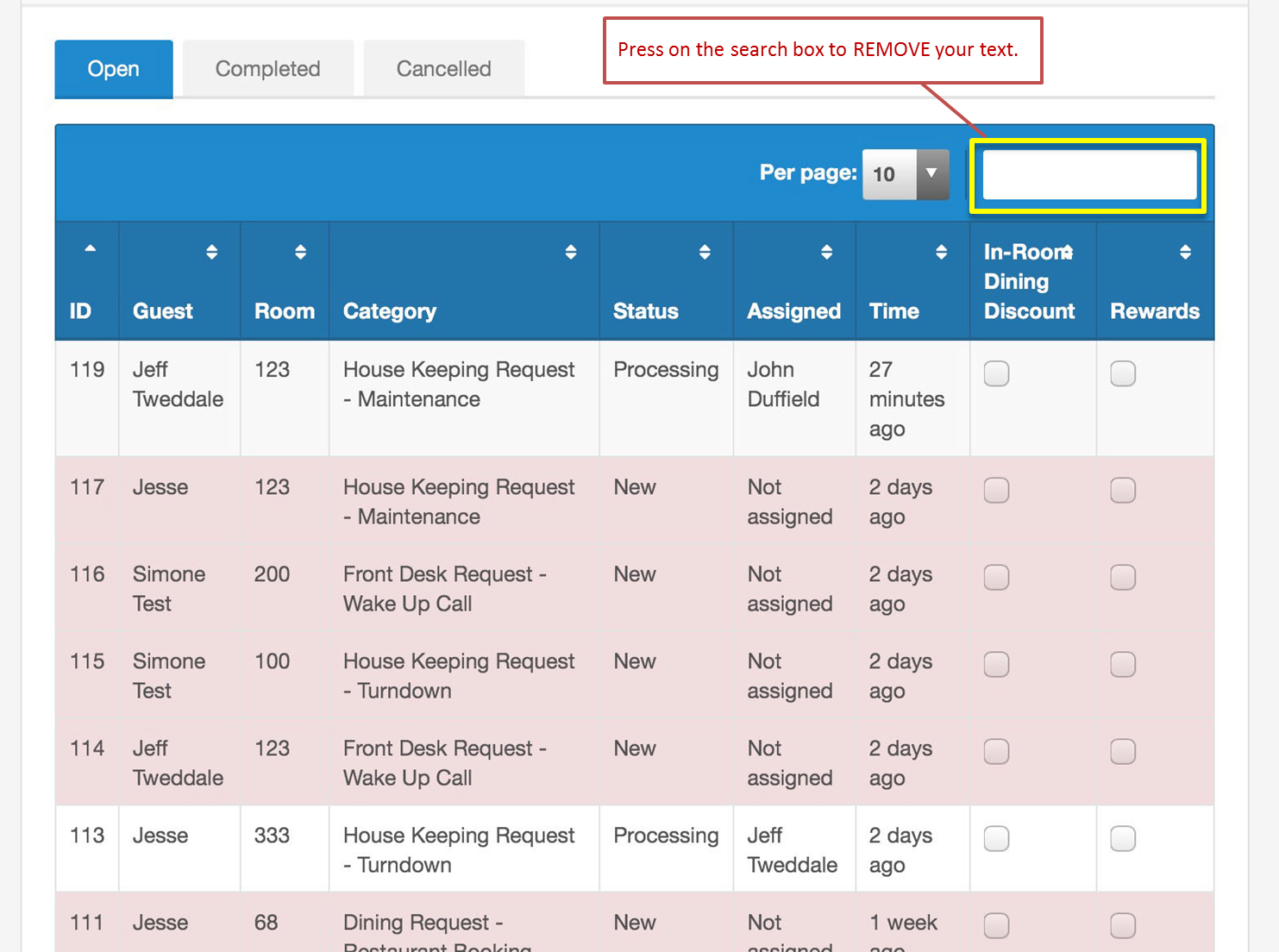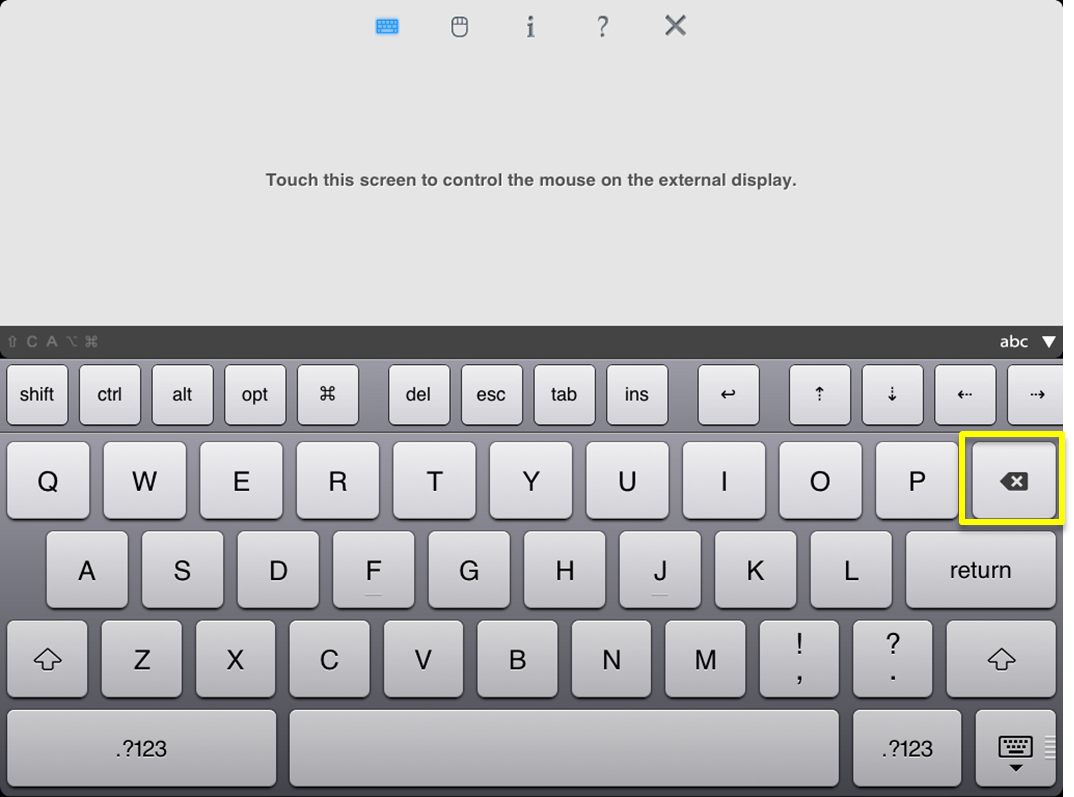When a Guest Request has been fulfilled, you can set the request to status COMPLETED.
This will move the request into the COMPLETED tab of the Requests List.
MyGuest
To search for a Guest Request, follow these steps:
On the Requests screen press the SEARCH box and type in a guest name, issue type, ID number or room number etc.
Note: When you are finished typing on the iPad keyboard you can press this button to hide it.
When you are finished searching, can press on the search box to REMOVE your text.
Click image to enlarge
Note: The button below will remove text once you have pressed on the search box.
Click image to enlarge
Overview
Content Tools