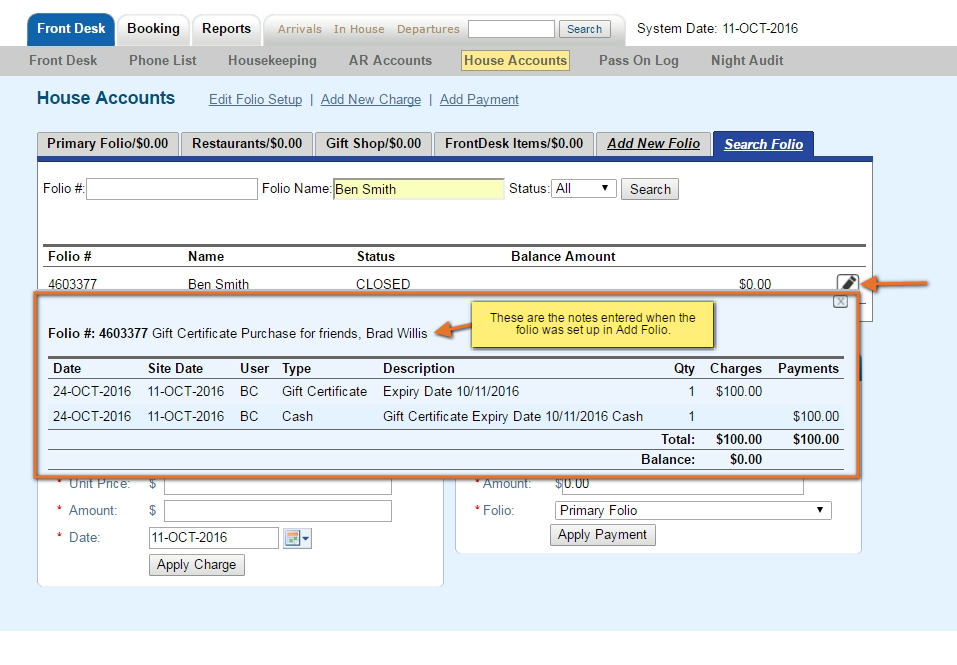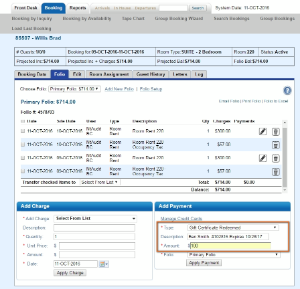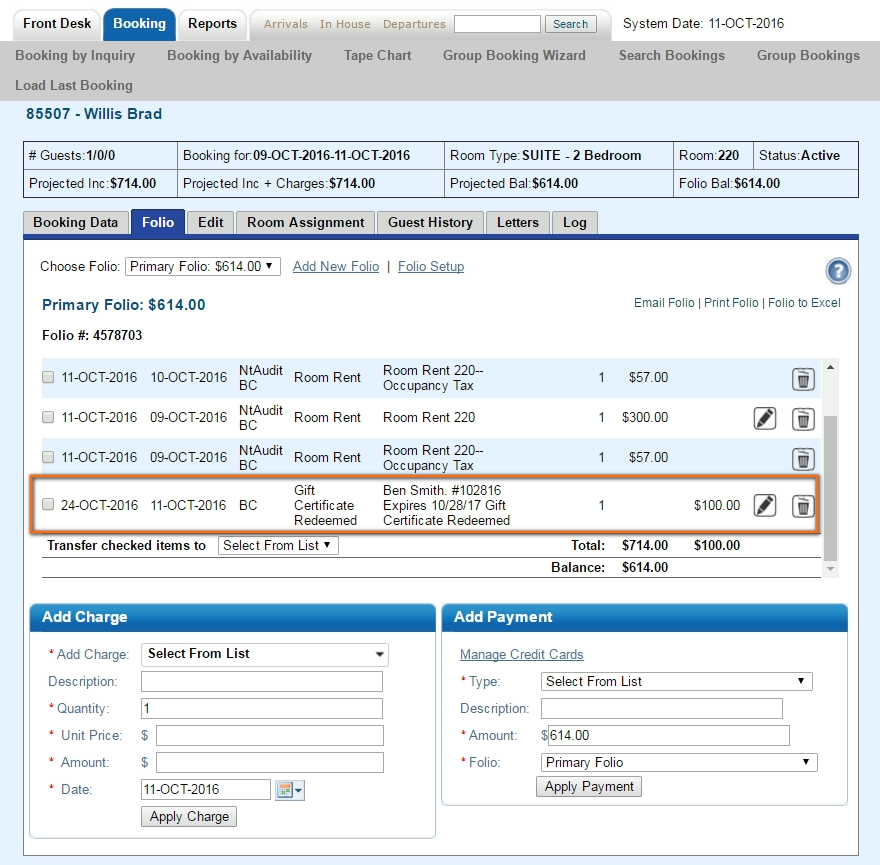When Gift Certificate is sold, the sale is recorded in the House Accounts. See Gift Certificates | Sell
When the Gift Certificate is redeemed, it is presented as a payment method by the guest at the time of check out. This means that it is applied to the Guest Folio as any other payment would be applied. In this case, using the Receipt Type "Gift Certificate Redeemed" or whatever you choose to call it. See Gift Certificates | Setup
Since the two transactions (Sold and Redeemed) are recorded in different folios and on different dates, the best way to "match" a Gift Certificate to sold and when it is redeemed is to use the transaction description record details like purchaser name, folio #, gift certificate #, expiry dates, etc.. If you already have a Gift Certificate system set up and have tracking #, then you can use these in the transaction description.
Redeem a Gift Certificate as payment in a Guest Folio
- You will need the Name or the number of the Gift Certificate that is being redeemed. If the guest does not have the receipt and you need to locate the Gift Certificate, go to FRONT DESK | HOUSE ACCOUNTS
- If you have one House Account Folio for Gift Certificates, go to the Folio and locate the Gift Certificate.
- If you set up an individual folio for the Gift Certificate Sale, click on the "Search Folio" Tab in House Accounts to search for the folio. Enter the name of the folio and it will appear in the list. To see the Folio details, click on the "pencil" icon.
- Open the Booking to which you will apply the Payment.
- Go to the Folio Tab
- Add Payment: Go to Add Payment and choose the Payment type you created for Gift Certifcates, Ie. "Gift Certificate Redeemed". and apply payment.
- In the Description, enter the name, GC#, expiry date, etc. Be sure that that the description matches the description in Add Charge. Remember the Transaction Type will only say the payment type ie "Visa" so add "Gift Certificate" to the description. For example, "Gift Certificate: Kim Johnson. #101116 Expires 10/31/17"
Add Payment Type "Gift Certificate Redeemed" | Payment added to Folio |
- The Payments will appear on the Manager's Report under Non-Credit Cards and the Transactions Report.See Gift Certificates | Reports