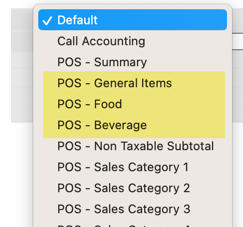If you wish to use the COMTROL Guest Services to connect up to 700+ guest devices to the BookingCenter Property Management System, and have purchased the COMTROL module, then setup the correct codes as you wish them to appear on the guest's folio.
Set the desired Charge Account for each posting for each interface, usually by adding them to the appropriate code and linking them to the desired inventory item.
Editing the Inventory Item will determine the 'description' that gets posted to the Folio if/when a Guest is changed for a Guest Service powered via the COMTROL interface. This should have been done by your account representative who setup the Guest Services for you, but feel free to edit the Item Description as needed, though use Alpha Numeric (letters and numbers) characters only, please.
For detailed info for using the COMTROL/UHLL interface, read this page of the MyPMS documentation.
POS Systems COMTROL /UHHL Mapping
There are two ways to setup a POS via COMTRL/UHLL to post to Folios in BookingCenter. Only BookingCenter can make this change, so let your account rep know which method you prefer from below.
Summary Method using COMTROL message 61
The easiest is to use the 'group' methodology of posting 'Food' 'Beverage', 'Taxes', and 'Tips' to the folios, and use the descriptive text to refer to the actual check # in the POS for specific detail on what was included in the 'food' posting, for example.Thus, in this case, the Folio Posting message from a POS will be mapped to a single Inventory Item. Thus, the 'description' of the posting offer ‘free text’ (up to 50 characters) to place what is needed to alert the staff and Guest as to what the posting references. For example, when a POS system posts the COMTROL message 61, the descriptive block of text might look like: "#24865645:FOOD:145.67;BEV:134;TAX:23.45;All:303.13" where the POS tix number is: 24865645, the total Food charge is: $145.67, the Beverage total is $134, and all taxes are $23.45; with the Toal payment for the POS ticket: $303.13. Other systems simply post a descriptor such as "POS Ticket: 24865645 for $303.13 at <time/date>" and if a Guest needs more detail, your staff would query the POS system for the details of ticket: 24865645.
The benefit of this approach is that the Folio doesn't get very long as only one summary meal line item is posted each meal. The down side s that the Guest gets only a summary of data on their folio. The summary method uses only COMTROL Message 61 for the postings, is easiest, and all POS systems we have interfaced to support this.
Detailed Folio Posting using Messages 59 and 61
In this method, more distinction is desired on the Guest folio, so the 'group' method using COMTROL message 60 doesn't suffice. Thus, the POS sends the details of the Message 59, using Sales Categories 1-8 in the DFID 7 part of the Message 59 can be sent and each Sales category is mapped as an Inventory Item in the PMS. Similar to the MSG 61, a POS has 50 characters of text to over-ride the default description that would appear on the folio. These 50 characters could be used for anything you like, or you could just use the description that is setup for the Inventory Item inside the PMS. Here is an example of mapping a Message 59 'sub category' as a Sales Category:
The benefit of this approach is that the as only one summary meal line item is posted each meal. The down side is that the Folio gets very long as the Guest gets numerous line items on their Folio for each event on their folio. The 'Sub-Sales Category' method uses COMTROL Message 59 with Message 61 for the postings and many POS systems we have interfaced to do not support this.
Taxes and Items Posted to Folios
Because a property can choose which PMS items to map to their POS change categories, consider whether they should have tax applied - should the POS send the price with taxes included or excluded? At any time you can edit the inventory item(s) you have mapped in Setup -> Parameters -> Inventory Items and edit the item to add or remove the necessary taxes. If you also manually use these inventory items where they may require tax to be posted at the folio level, it's recommended to separate out inventory items for the POS use only so you can have a mix of items that have a tax defined on them and items that do not.